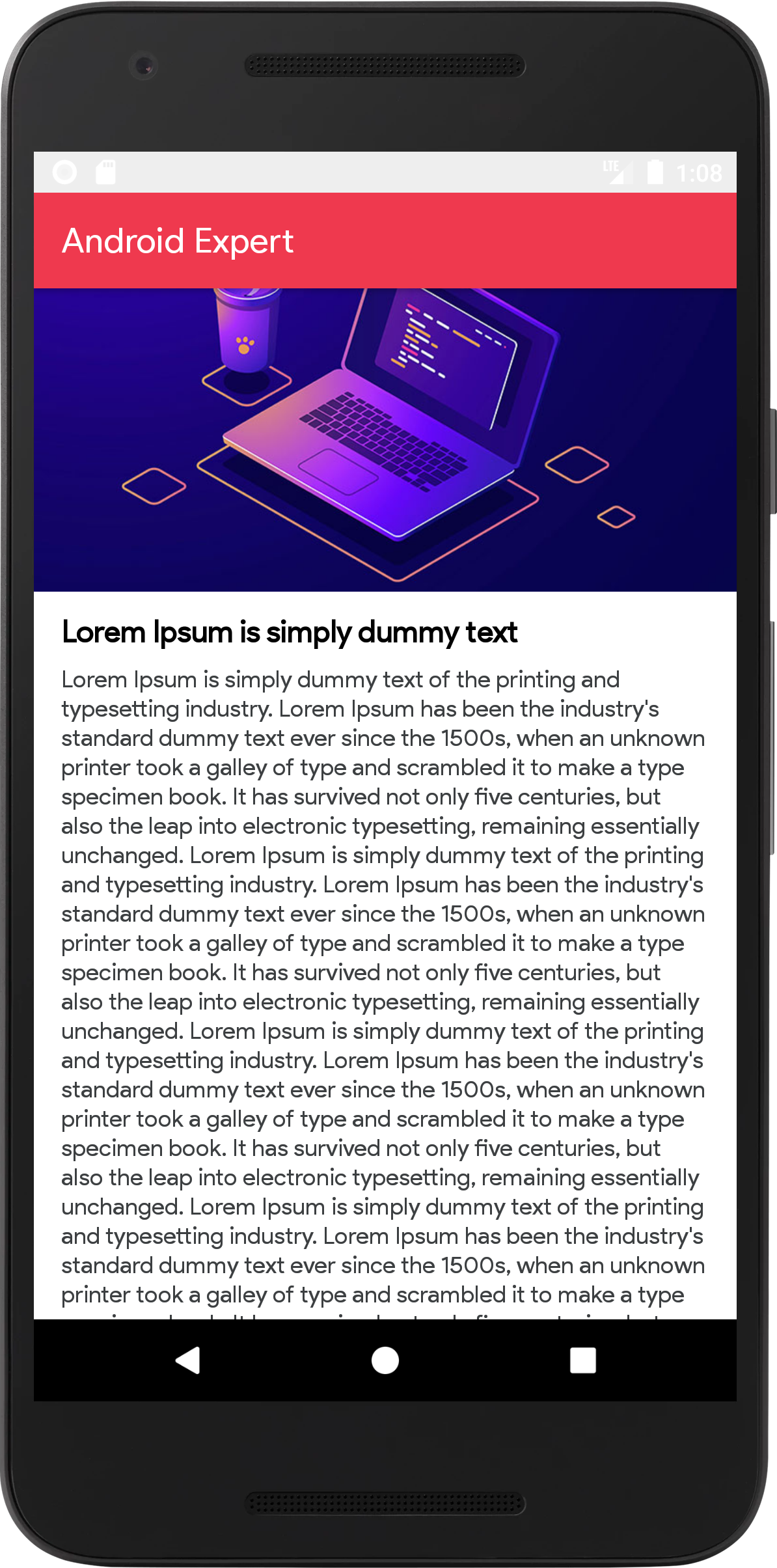تکرار تولبار یک فرگمنت
0
با سلام و وقت بخیر
سوال در رابطه با تکرار شدن تولبار فرگمنت مین به فرگمنت دیتل نمیدونم چرا در فرگمنت بعدی مجدد نمایش میدهد .
حتی تولبار مین رو حذف کردم همچی درسته در فرگمنت دیتل ولی اضافه مینم در صفحه دیگه انگار اورراید میشه
بگراد رو هم تغییر دادم نشدش و تم رو هم NoActionBar و لایت هس و بازم به همان صورته کدها رو درست زدم نمیدونم مشکل از کجاس عکس رو زمینه میکنم
layout_detail.xml:
<?xml version="1.0" encoding="utf-8"?>
<androidx.coordinatorlayout.widget.CoordinatorLayout xmlns:android="http://schemas.android.com/apk/res/android"
android:layout_width="match_parent"
android:layout_height="match_parent"
android:background="@color/white"
xmlns:app="http://schemas.android.com/apk/res-auto">
<com.google.android.material.appbar.AppBarLayout
android:layout_width="match_parent"
android:layout_height="wrap_content">
<com.google.android.material.appbar.CollapsingToolbarLayout
android:layout_width="match_parent"
android:layout_height="wrap_content"
app:contentScrim="#2B2B2B"
app:layout_scrollFlags="scroll|exitUntilCollapsed"
>
<ImageView
android:layout_width="match_parent"
android:layout_height="wrap_content"
app:layout_collapseMode="parallax"
android:src="@drawable/image_top"
android:adjustViewBounds="true"/>
<androidx.appcompat.widget.Toolbar
android:id="@+id/toolbar_detail_fragment"
android:layout_width="match_parent"
android:layout_height="?attr/actionBarSize"
app:layout_collapseMode="pin"/>
</com.google.android.material.appbar.CollapsingToolbarLayout>
</com.google.android.material.appbar.AppBarLayout>
<androidx.core.widget.NestedScrollView
android:layout_width="match_parent"
android:layout_height="wrap_content"
android:paddingStart="16dp"
android:paddingEnd="16dp"
app:layout_behavior="com.google.android.material.appbar.AppBarLayout$ScrollingViewBehavior"
>
<LinearLayout
android:layout_width="match_parent"
android:layout_height="wrap_content"
android:orientation="vertical"
>
<TextView
android:layout_width="match_parent"
android:layout_height="wrap_content"
android:text="Lorem Ipsum is simply dummy text"
android:textColor="@color/black"
android:textStyle="bold"
android:textSize="18sp"
android:layout_marginTop="12dp"
android:layout_marginBottom="8dp"
/>
<TextView
android:layout_width="match_parent"
android:layout_height="wrap_content"
android:textColor="@color/blue_dark"
android:layout_marginBottom="12dp"
android:text="Lorem Ipsum is simply dummy text of the printing and typesetting industry. Lorem Ipsum has been the industry's standard dummy text ever since the 1500s, when an unknown printer took a galley of type and scrambled it to make a type specimen book. It has survived not only five centuries, but also the leap into electronic typesetting, remaining essentially unchanged. Lorem Ipsum is simply dummy text of the printing and typesetting industry. Lorem Ipsum has been the industry's standard dummy text ever since the 1500s, when an unknown printer took a galley of type and scrambled it to make a type specimen book. It has survived not only five centuries, but also the leap into electronic typesetting, remaining essentially unchanged.
Lorem Ipsum is simply dummy text of the printing and typesetting industry. Lorem Ipsum has been the industry's standard dummy text ever since the 1500s, when an unknown printer took a galley of type and scrambled it to make a type specimen book. It has survived not only five centuries, but also the leap into electronic typesetting, remaining essentially unchanged. Lorem Ipsum is simply dummy text of the printing and typesetting industry. Lorem Ipsum has been the industry's standard dummy text ever since the 1500s, when an unknown printer took a galley of type and scrambled it to make a type specimen book. It has survived not only five centuries, but also the leap into electronic typesetting, remaining essentially unchanged.
Lorem Ipsum is simply dummy text of the printing and typesetting industry. Lorem Ipsum has been the industry's standard dummy text ever since the 1500s, when an unknown printer took a galley of type and scrambled it to make a type specimen book. It has survived not only five centuries, but also the leap into electronic typesetting, remaining essentially unchanged.
Lorem Ipsum is simply dummy text of the printing and typesetting industry. Lorem Ipsum has been the industry's standard dummy text ever since the 1500s, when an unknown printer took a galley of type and scrambled it to make a type specimen book. It has survived not only five centuries, but also the leap into electronic typesetting, remaining essentially unchanged.
Lorem Ipsum is simply dummy text of the printing and typesetting industry. Lorem Ipsum has been the industry's standard dummy text ever since the 1500s, when an unknown printer took a galley of type and scrambled it to make a type specimen book. It has survived not only five centuries, but also the leap into electronic typesetting, remaining essentially unchanged.
Lorem Ipsum is simply dummy text of the printing and typesetting industry. Lorem Ipsum has been the industry's standard dummy text ever since the 1500s, when an unknown printer took a galley of type and scrambled it to make a type specimen book. It has survived not only five centuries, but also the leap into electronic typesetting, remaining essentially unchanged."
/>
</LinearLayout>
</androidx.core.widget.NestedScrollView>
</androidx.coordinatorlayout.widget.CoordinatorLayout>0
حذف شده
سلام وقت بخیر بهروز جان
من مشکلی رو در صرف این کد مشاهده نکردم اما برات کد های صحیح رو پیوست میکنم تا ازشون استفاده کنی .
برای پاسخ دادن به این سوال شما باید در دوره عضو باشید .