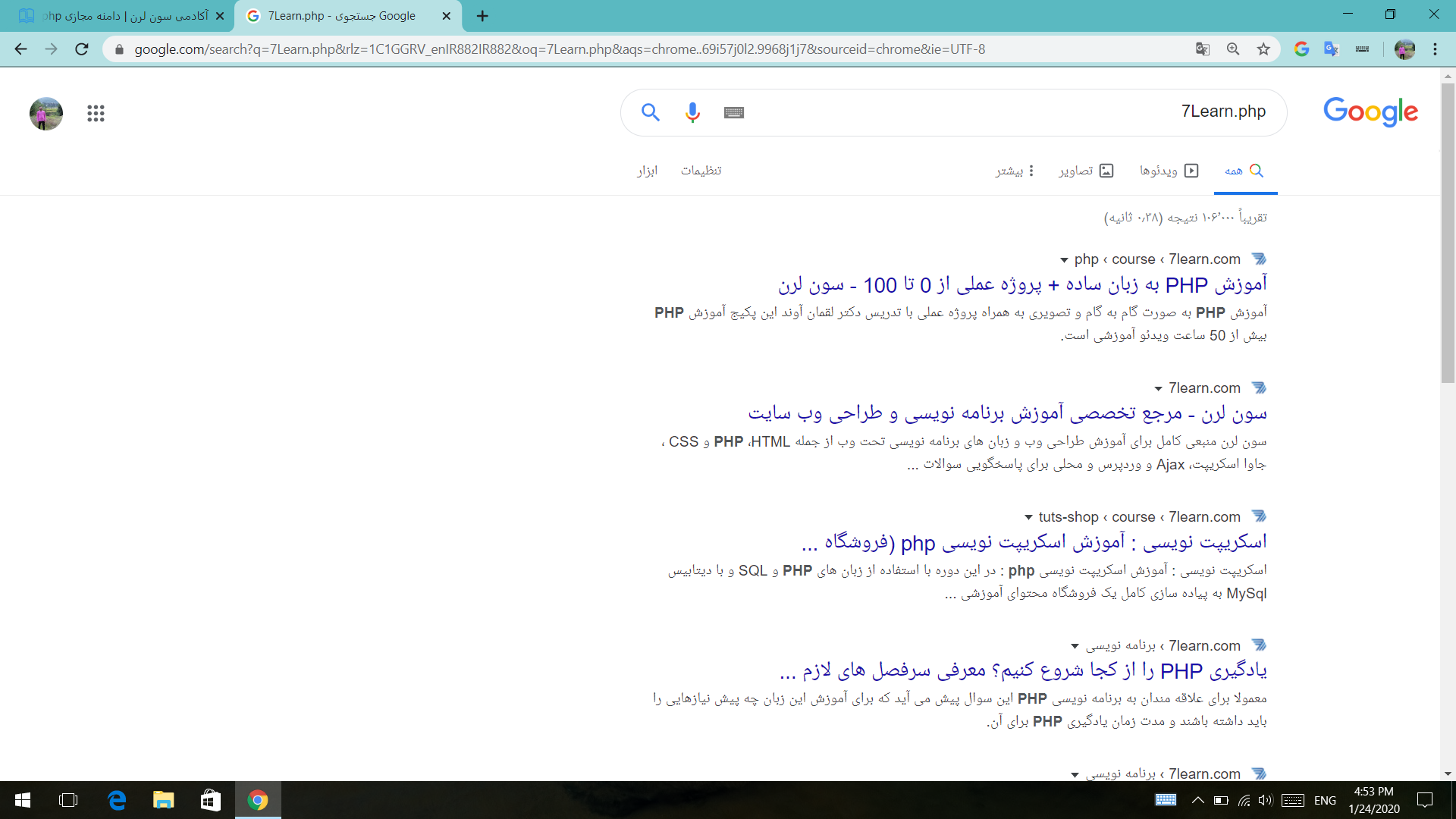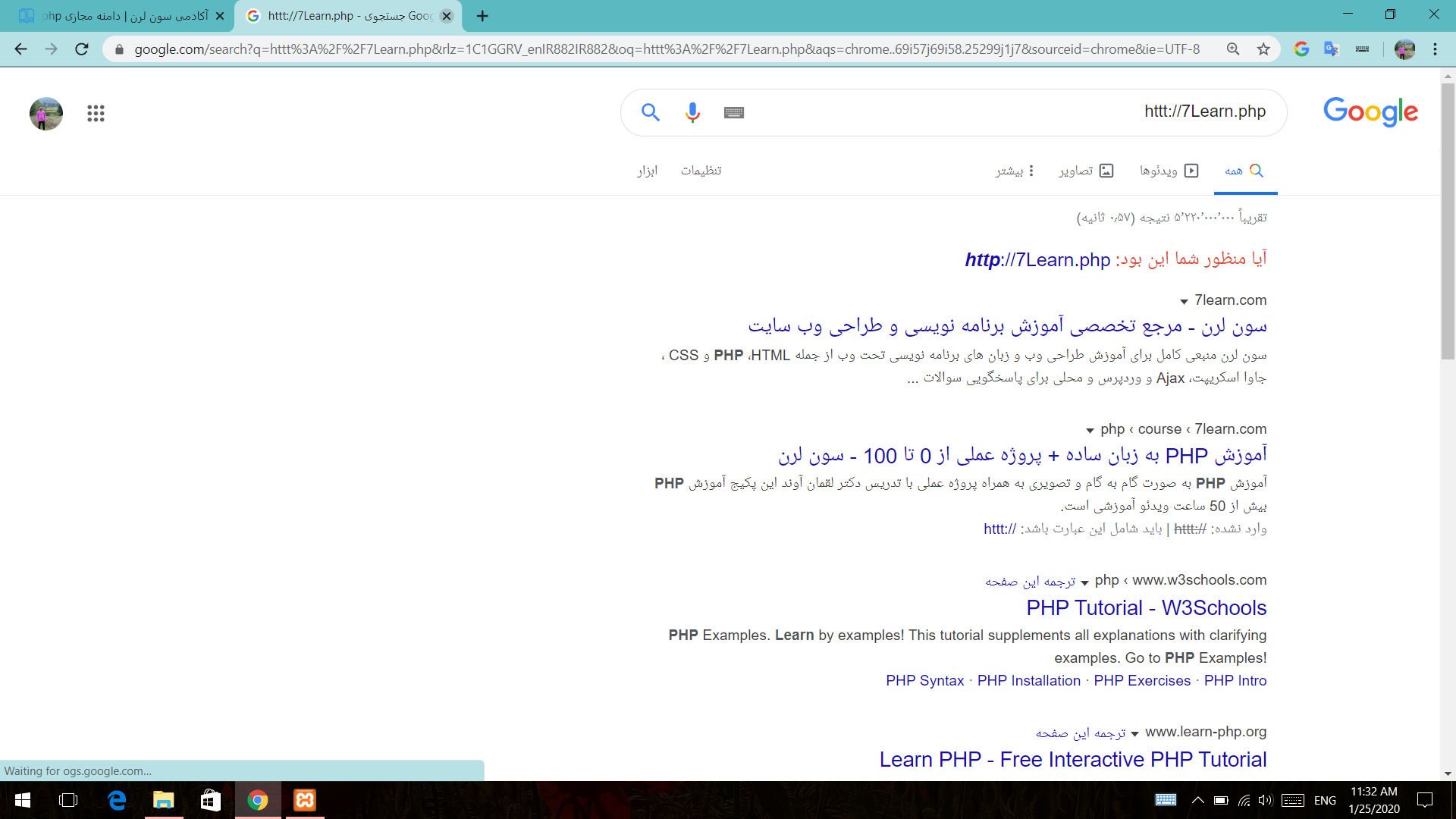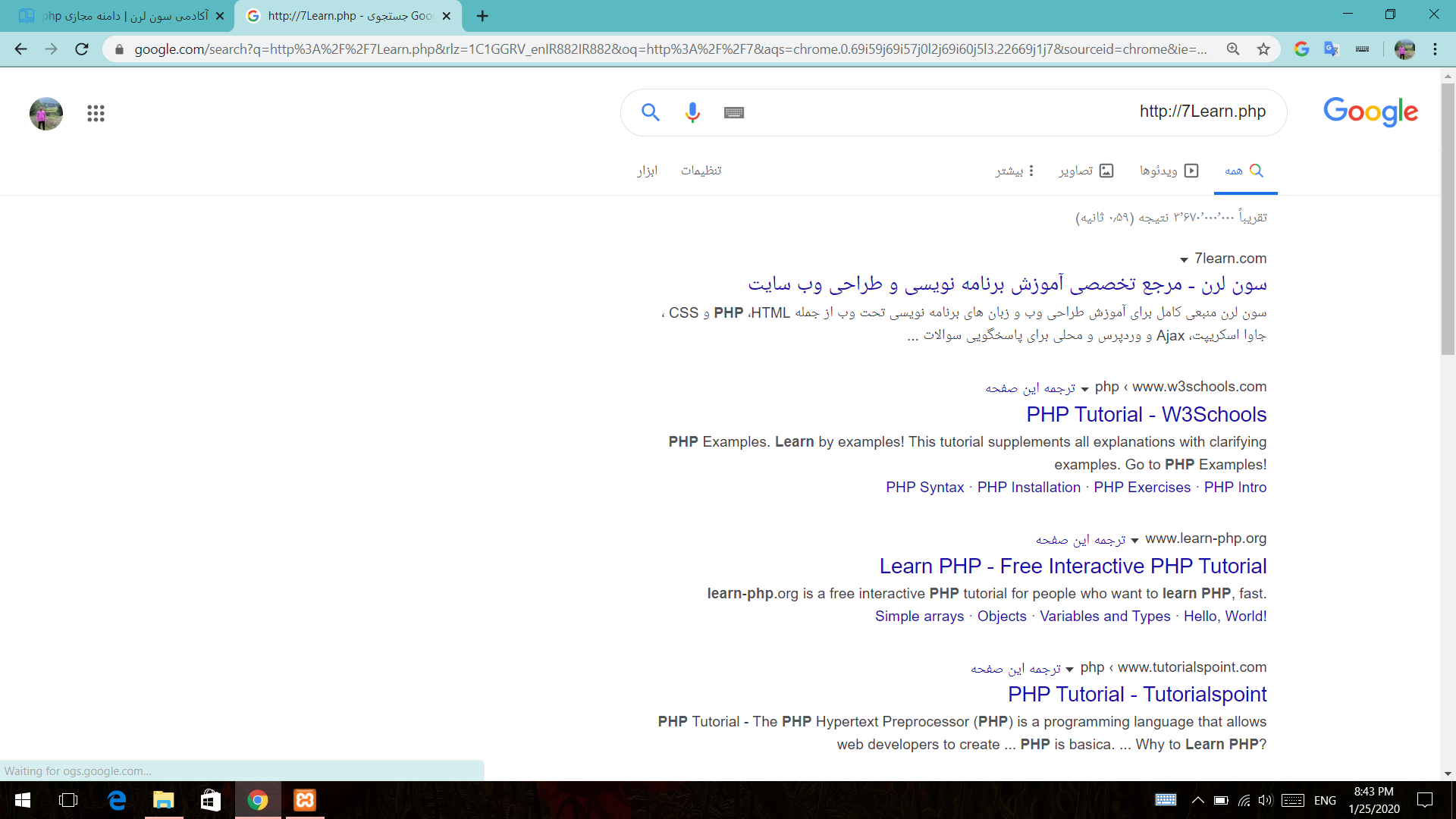دامنه مجازی 7Learn.php
سلام . دامنه مجازی من اصلا کار نمیکنه. تمام مراحل رو انجام دادم . ولی آدرس 7Learn.php که در URL سرج میزنم همون پوشه htdocs باز نمیشه چرا؟
پیشنهاد می کنم دقیقا روی لینک زیر کلیک کنی توی دو سه تا مرورگر و نتیجه رو بهم بگی.
آدرس رو تایپ نکن. روی این لینک کلیک کن: http://۷Learn.php
دلایل مختلفی می تونه داشته باشه
لطفا خطایی که بهش برخورد می کنید رو بفرستید.
تصویر مشکل رو بفرستید..
فایل host ویندوز و فایل کانفیگ دامین مجازی رو هم بفرستید که ببینیم.
# Copyright (c) 1993-2009 Microsoft Corp.
#
# This is a sample HOSTS file used by Microsoft TCP/IP for Windows.
# This file contains the mappings of IP addresses to host names. Each
# entry should be kept on an individual line. The IP address should
# be placed in the first column followed by the corresponding host name.
# The IP address and the host name should be separated by at least one
# space.
#
# Additionally, comments (such as these) may be inserted on individual
# lines or following the machine name denoted by a '#' symbol.
#
# For example:
#
# 102.54.94.97 rhino.acme.com # source server
# 38.25.63.10 x.acme.com # x client host
# localhost name resolution is handled within DNS itself.
127.0.0.1 localhostst
::1 localhostst
127.0.0.1 7Learn.php
::1 7Learn.php
# Virtual Hosts
#
# Required modules: mod_log_config
# If you want to maintain multiple domains/hostnames on your
# machine you can setup VirtualHost containers for them. Most configurations
# use only name-based virtual hosts so the server doesn't need to worry about
# IP addresses. This is indicated by the asterisks in the directives below.
#
# Please see the documentation at
# <URL:http://httpd.apache.org/docs/2.4/vhosts/>
# for further details before you try to setup virtual hosts.
#
# You may use the command line option '-S' to verify your virtual host
# configuration.
#
# Use name-based virtual hosting.
#
##NameVirtualHost *:80
#
# VirtualHost example:
# Almost any Apache directive may go into a VirtualHost container.
# The first VirtualHost section is used for all requests that do not
# match a ##ServerName or ##ServerAlias in any <VirtualHost> block.
#
##<VirtualHost *:80>
##ServerAdmin [email protected]
##DocumentRoot "/xampp/htdocs/dummy-host.example.com"
##ServerName dummy-host.example.com
##ServerAlias www.dummy-host.example.com
##ErrorLog "logs/dummy-host.example.com-error.log"
##CustomLog "logs/dummy-host.example.com-access.log" common
##</VirtualHost>
##<VirtualHost *:80>
##ServerAdmin [email protected]
##DocumentRoot "/xampp/htdocs/dummy-host2.example.com"
##ServerName dummy-host2.example.com
##ErrorLog "logs/dummy-host2.example.com-error.log"
##CustomLog "logs/dummy-host2.example.com-access.log" common
##</VirtualHost>
<VirtualHost *:80>
ServerName 7Learn.php
DocumentRoot "/xampp/htdocs/7Learn.php"
ServerAdmin [email protected]
ErrorLog "logs/7Learn.php-error.log"
CustomLog "logs/7Learn.php-access.log" common
</VirtualHost>
# Copyright (c) 1993-2009 Microsoft Corp.
#
# This is a sample HOSTS file used by Microsoft TCP/IP for Windows.
# This file contains the mappings of IP addresses to host names. Each
# entry should be kept on an individual line. The IP address should
# be placed in the first column followed by the corresponding host name.
# The IP address and the host name should be separated by at least one
# space.
#
# Additionally, comments (such as these) may be inserted on individual
# lines or following the machine name denoted by a '#' symbol.
#
# For example:
#
# 102.54.94.97 rhino.acme.com # source server
# 38.25.63.10 x.acme.com # x client host
# localhost name resolution is handled within DNS itself.
127.0.0.1 localhostst
::1 localhostst
127.0.0.1 7Learn.php
::1 7Learn.php
آدرس دامنه رو با پیشوند http:// وارد کنید. اینطور :
سلام وقت بخیر من هم مشکل اجرا نشذن دامنه مجازیو دارم به موارد گفته شده دوستان عمل کردم ولی باز اتفاقی نیفتاد